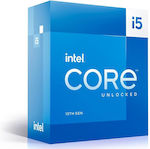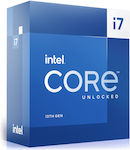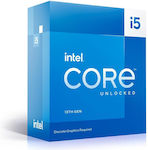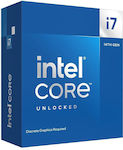- Intel Socket LGA 1700: Support for 13th and 12th generation processors
- Unmatched performance: Twin 16+2+1 phase digital VRM solution
- Dual channel DDR5: 4 DIMMs with XMP 3.0 memory module support
- Next-generation storage: 4 PCIe 4.0 x4 M.2 Connectors
- Advanced thermal design & M.2 thermal guard: Ensures VRM power stability & M.2 SSD performance
- EZ-Latch Plus: M.2 Connectors with Quick Release & Screwless Design
- Fast networks: 2.5GbE LAN
- Extended connectivity: DP, HDMI, front USB-C 10Gb/s, rear USB-C 20Gb/s
- Smart Fan 6: Features multiple temperature sensors, hybrid fan headers with FAN STOP
- Q-Flash Plus: Update BIOS without installing the CPU, memory, and graphics card
Gigabyte Z790 Gaming X rev. 1.0 Motherboard ATX with Intel 1700 SocketCode: 40456263
Key features:
- 4 DDR5 Ram slots up to 7600(O.C.)
- For Intel Alder/Raptor processors
- Support for PCI Express 5.0 x16
- DisplayPort, HDMI display connections
- Slots for 6x Sata III and 4x M.2
- 6 USB 3.2 ports, 4 USB 2.0 ports
Buy together

 Top rated
Top ratedMemory RAM
Kingston Fury Beast RGB 32GB DDR5 RAM with 2 Modules (2x16GB) and 6000 Speed for Desktop
Ad from Shop13Added Top rated
Top ratedCPU Cooling Fans
Be Quiet Pure Rock 2 FX CPU Cooling Fan with ARGB for AM4/AM5/1200/115x/1700 Socket
Ad from T supportAdded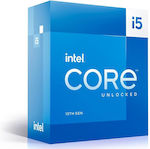
CPU Processors
Intel Core i5-13600K 2.6GHz Processor 14 Core for Socket 1700 in Box
from 271,59 €Added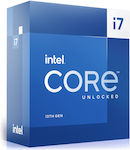
CPU Processors
Intel Core i7-13700K 2.5GHz Processor 16 Core for Socket 1700 in Box
from 362,50 €Added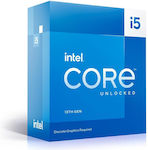
CPU Processors
Intel Core i5-13600KF 2.6GHz Processor 14 Core for Socket 1700 in Box
from 272,10 €Added

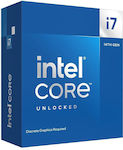
CPU Processors
Intel Core i7-14700KF 2.5GHz Processor 20 Core for Socket 1700 in Box
from 407,59 €Added
All shops
Prices are calculated for:Luxembourg, Other Payment Options
- 381,31 €
Description
The Gigabyte Z790 Gaming X (rev. 1.0) motherboard is designed for users who want to build a gaming PC with stable performance and high reliability. It supports Intel 12th and 13th generation processors, with overclocking capabilities, and features modern technologies such as PCIe 5.0, quad M.2, RGB Fusion 2.0, and Gigabyte Smart Fan 6 for reliable cooling.
Overall, the Gigabyte Z790 Gaming X (rev. 1.0) motherboard is suitable for use in gaming PCs and is a reliable choice for users who want to create a powerful and stable system.


Dual Digital VRM Design
To ensure maximum Turbo Boost performance and overclocking of the new generation of Intel CPUs, the GIGABYTE AORUS series motherboard equips the best VRM design ever built with the highest quality components.
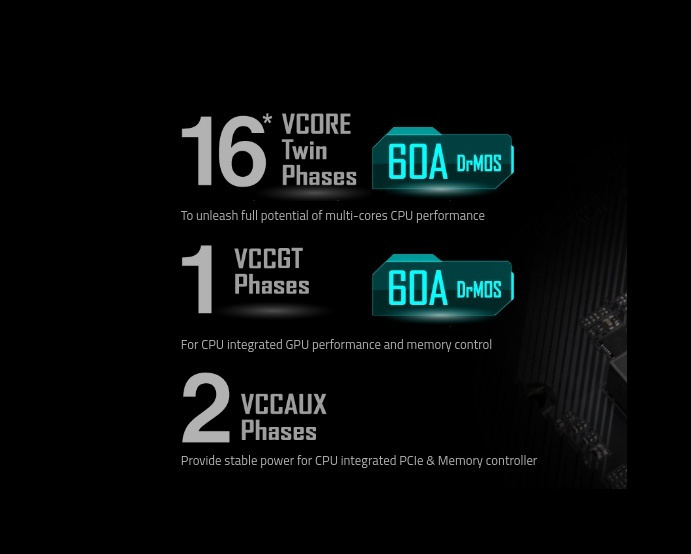
PCIe 5.0 Ready Design
PCIe 5.0 design supports double the bandwidth of PCIe 4.0 and ensures compatibility with the latest technology GPUs that will be released in the coming years with their full capabilities.
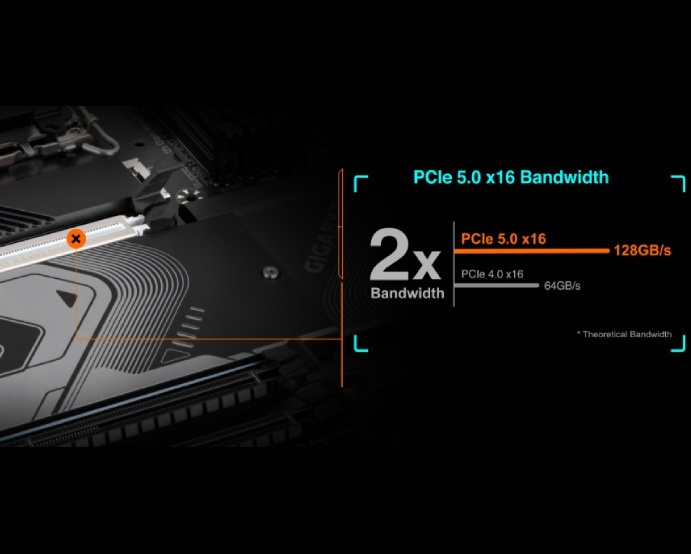
DDR5 Overclocking up to 7600
Gigabyte offers a tested and proven platform that has memory overclocking capability up to 7600 and even more. For DDR5 XMP memory, all users need to do to achieve a high boost in memory performance is to ensure that their memory module is capable of XMP and that the XMP function is enabled and activated on the Gigabyte motherboard.
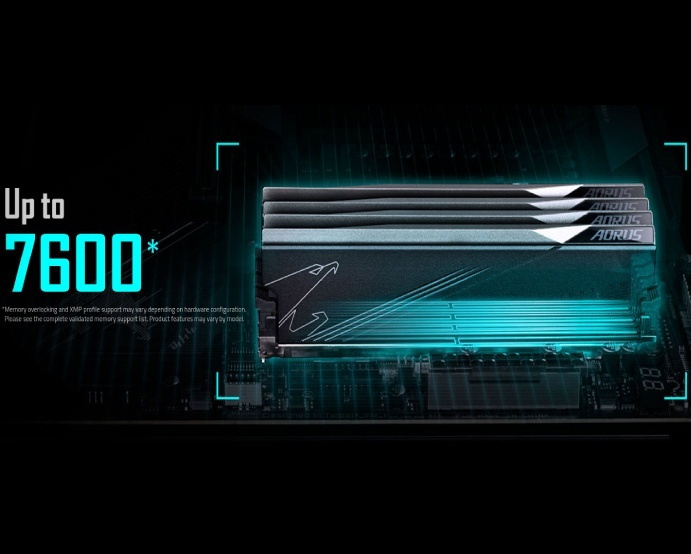
Gigabyte PerfDrive
The PerfDrive technology incorporates multiple exclusive BIOS settings from Gigabyte to allow users to easily balance between different levels of performance, power consumption, and temperature according to their needs when using Intel Core 13th generation processors.
Fully Covered MOSFET Heatsink
- 4X Larger Surface Area
Increased surface area up to 4X larger compared to traditional heatsinks. Improves heat dissipation from the MOSFETs.
- True One-Piece Construction
TMOS is a true one-piece heatsink. Its one-piece design and larger surface area drastically improve cooling performance compared to the multi-piece designs of competitors.
- Multi-Cut Design
TMOS features multiple channels and inlets in the heatsink. This design allows for airflow passage, leading to significant improvement in heat transfer performance.

M.2 Thermal Protection
With durability in mind, Gigabyte provides a thermal solution for M.2 SSD devices. The M.2 Thermal Guard prevents throttling and congestion from high-speed M.2 SSDs, as it helps dissipate heat.

Smart Fan 6
Smart Fan 6 contains several unique cooling features that ensure the gaming computer maintains its performance while staying cool and quiet. Multiple fan headers can support both PWM/DC fan and pump, and users can easily set each fan curve based on different temperature sensors across the system through an intuitive user interface.

Four PCIe 4.0x4 M.2 Slots
Gigabyte motherboards focus on providing M.2 technology to tech enthusiasts who want to maximize their system's capabilities.

2.5GbE LAN
The adoption of 2.5G LAN provides network connectivity of up to 2.5GbE, with at least 2 times faster transfer speeds compared to general 1GbE networking, perfectly designed for gamers with an ultimate online gaming experience.
- Support for Ethernet RJ-45 Multi-Gig (10/100/1000/2500Mbps)
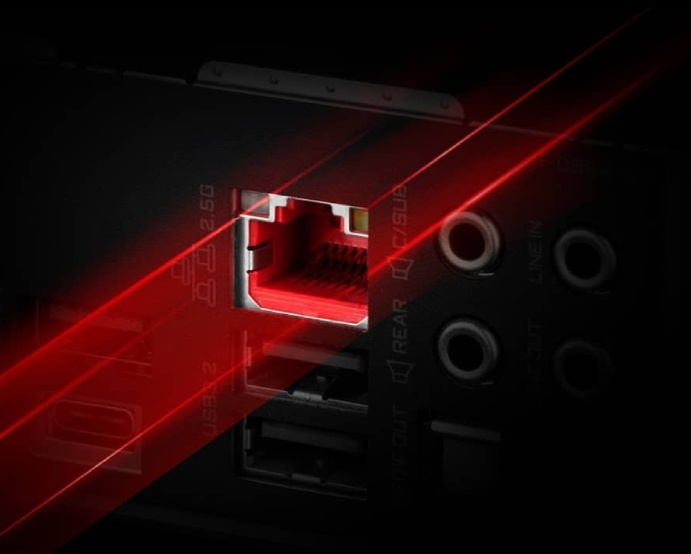
USB-C 20Gb/s
It features USB 3.2 Gen 2x2, which doubles the performance compared to the previous generation USB 3.2 Gen 2. It operates with ultra-fast data transfer speeds of up to 20 Gbps when connected to peripherals compatible with USB 3.2. Through the USB Type-C port, users can enjoy the flexibility of reversible connection for quick access and storage of large volumes of data.

UEFI Bios
- New User Interface
The new EASY MODE feature displays important hardware information on one page, such as CPU clock, memory, storage, fan.
- My Favorites
Add frequently used items to the favorites menu for quick access.
- Storage Information
Displays all kinds of storage information, including SATA, PCIE, and M.2 interfaces.
- Intuitive Load Line Curve
Clearly show each load line calibration setting in an intuitive curve graph.

Gigabyte Control Center
The Gigabyte Control Center (GCC) is a unified software for all products supported by Gigabyte. It provides a newly designed intuitive user interface for controlling all key functions.
- Unified software platform for all supported Gigabyte products
- Intuitive user interface for an easy experience
- Modular control elements only for installed hardware
- Auto-update function to keep the system up-to-date and support future products
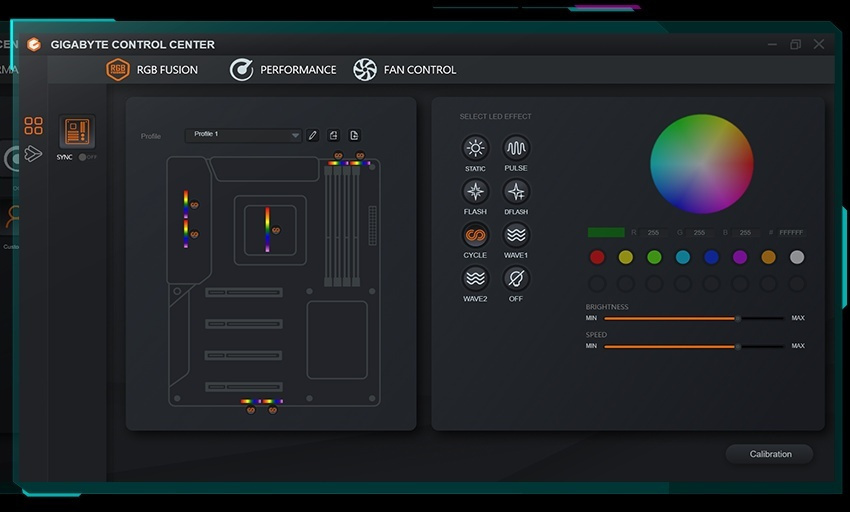
Multi-Key
A multi-function reset button that can be configured to other functions in the BIOS for different user scenarios.
- RGB Switch
Turn off all lighting effects on the motherboard.
- Direct-To-BIOS
Boot into the BIOS menu directly without pressing any keyboard button.
- Safe Mode
Boot into BIOS safe mode to change a specific option without losing other BIOS settings.
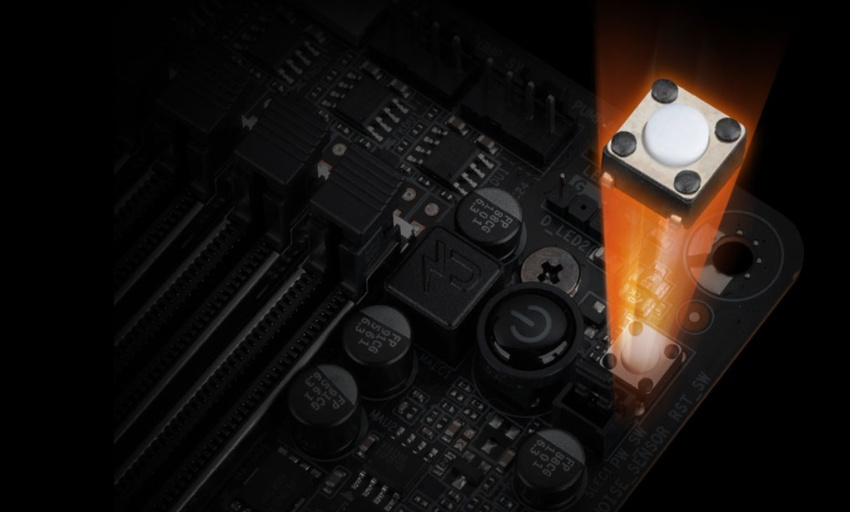
Extremely durable
The Gigabyte Ultra Durable design provides product durability and high-quality manufacturing process. Gigabyte motherboards use the best components and reinforce each slot to make each one of them stable and durable.
- Q-Flash Plus
Easily update the BIOS without installing the CPU, memory, and graphics card.
With Gigabyte Q-Flash Plus, there is no need to install the CPU, memory, and graphics card or enter the BIOS menu to flash the BIOS. Simply download and save a new BIOS file (rename it to gigabyte.bin) to the USB flash drive, then press the dedicated Q-Flash Plus button and you are ready to go!

Manufacturer
GigabyteSpecifications
Product Details
- Size
- ATX
- Type
- Desktop
Processor
- Supported Processors
- Intel
- Models
- Celeron Dual Core, Core i3, Core i5, Core i7, Core i9, Pentium Dual Core
- Supported CPU Generation
- Alder Lake, Raptor Lake
- Socket
- 1700
Chipset
- Model
- Intel Z790
Memory
- Memory type
- DDR5
- Quantity
- 4 DIMM Slots
- Memory Speeds
- 4000, 4800, 5200OC, 5400OC, 5600OC, 5800OC, 6000OC, 6200OC, 6400OC, 6600OC, 6800OC, 7000OC, 7200OC, 7400OC, 7600OC
- Memory Channels
- Dual Channel
Internal Connectors
- PCI Express x16 3.0
- 1 Slot
- PCI Express x16 4.0
- 1 Slot
- PCI Express x16 5.0
- 1 Slot
- SATA III 6Gb/s
- 6 Port
- M.2 Type
- 4 PCIe 4.0 Ports
- M.2 Slots
- 0
External Connectors
- Rear USB-A outputs
- 4 USB 2.0 Ports, 5 USB 3.2 Ports
- Rear USB-C outputs
- 1 USB 3.2 Port
- Ethernet (LAN)
- 1
- Screen Connections
- DisplayPort, HDMI
Specifications
- RGB Lighting
- No
- WiFi/Bluetooth
- No
- Extra
- RGB Header
Sound
- Sound Card Channels
- 7.1
- Additional Audio Connections
- Optical S/PDIF
Important information
Specifications are collected from official manufacturer websites. Please verify the specifications before proceeding with your final purchase. If you notice any problem you can report it here.
Reviews
Reviews by our members
Use together with G.Skill Trident Z5 RGB 32GB DDR5 memory and an Intel Core i7-14700K 2.5GHz!
Translated from Greek ·- Number of ports
- Number of BIOS functions
- Reliability
- Value for money
- Easy hardware connection to the motherboard
- Easy installation in the case
- Temperature
Did you find this review helpful?Everything is fine, no problem and the memories I put on it from teamgroup's 7200 worked immediately without any extra settings other than xmp. It worked immediately with the 14th generation.
Translated from Greek ·- Number of ports
- Number of BIOS functions
- Reliability
- Value for money
- Easy hardware connection to the motherboard
- Easy installation in the case
- Temperature
Did you find this review helpful?First of all, I am a huge fan of Gigabyte. I don't buy other brands. I wanted a very good motherboard to install the 4090 and the 13900 kf. The motherboard is amazing. My previous ten motherboards were Gigabyte and the next fifty will be the same. I have the processor at 6.1 and all the goodies around it. I always buy the gaming series / Aorus. Anyone who buys it will enjoy it. 6/5
Translated from Greek ·- Number of ports
- Number of BIOS functions
- Reliability
- Value for money
- Easy hardware connection to the motherboard
- Easy installation in the case
- Temperature
Did you find this review helpful?Verified purchase from GoldenByte
- Number of ports
- Number of BIOS functions
- Reliability
- Value for money
- Easy hardware connection to the motherboard
- Easy installation in the case
- Temperature
- Number of ports
- Number of BIOS functions
- Reliability
- Value for money
- Easy hardware connection to the motherboard
- Easy installation in the case
- Temperature
Verified purchase
- Number of ports
- Number of BIOS functions
- Reliability
- Value for money
- Easy hardware connection to the motherboard
- Easy installation in the case
- Temperature
Verified purchase
- Number of ports
- Number of BIOS functions
- Reliability
- Value for money
- Easy hardware connection to the motherboard
- Easy installation in the case
- Temperature
Similar products
 Gigabyte Z790 Gaming X rev. 1.0 Motherboard ATX with Intel 1700 Socket Gigabyte Z790 Gaming X rev. 1.0 Motherboard ATX with Intel 1700 Socket |  Gigabyte Z790 Gaming X AX rev. 1.0 Wi-Fi Motherboard ATX with Intel 1700 Socket Gigabyte Z790 Gaming X AX rev. 1.0 Wi-Fi Motherboard ATX with Intel 1700 Socket |  Gigabyte Z790 Aorus Elite AX rev. 1.0 Wi-Fi Motherboard ATX with Intel 1700 Socket Gigabyte Z790 Aorus Elite AX rev. 1.0 Wi-Fi Motherboard ATX with Intel 1700 Socket |  Gigabyte Z790 Aorus Pro X Wi-Fi Motherboard ATX with Intel 1700 Socket Gigabyte Z790 Aorus Pro X Wi-Fi Motherboard ATX with Intel 1700 Socket |  Gigabyte Z790 Aorus Elite X WIFI7 1.0 Motherboard ATX with Intel 1700 Socket Gigabyte Z790 Aorus Elite X WIFI7 1.0 Motherboard ATX with Intel 1700 Socket |
|---|---|---|---|---|
| from 381,31 € | from 230,32 € | from 229,88 € | from 357,47 € | from 283,77 € |
| ManufacturerGigabyte | Gigabyte | Gigabyte | Gigabyte | Gigabyte |
| Available through Skroutz | Available through Skroutz | Available through Skroutz | Available through Skroutz | Available through Skroutz |
| Socket1700 | 1700 | 1700 | 1700 | 1700 |
| More Specs |