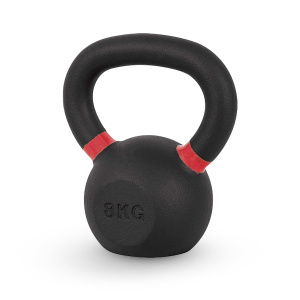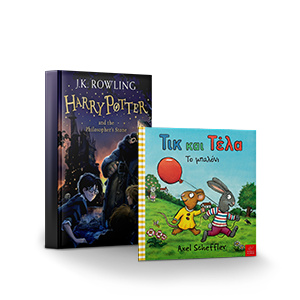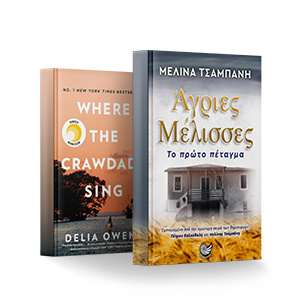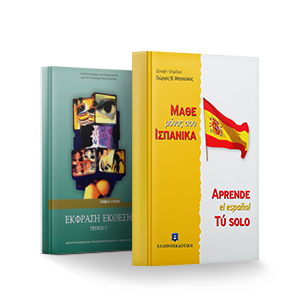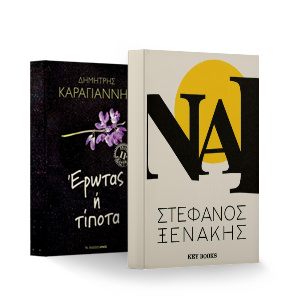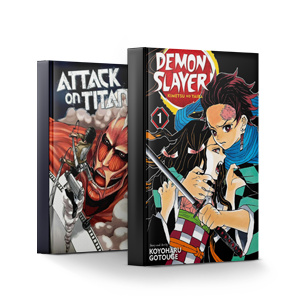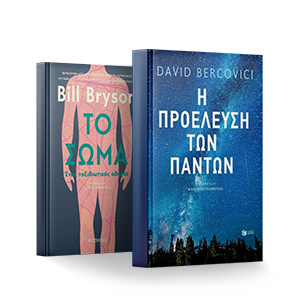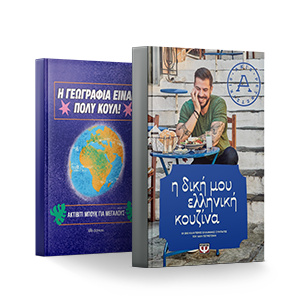The SKILLER SGK30 features n-key rollover, so that complex key commands are recognized quickly and reliably, thus allowing full control even when the situation gets hectic. The built-in keys with anti-ghosting function also provide a command input that is fast and accurate for quick gaming and rapid typing flow.
Sharkoon Skiller SGK30 Gaming Mechanical Keyboard with Custom Red switches and RGB lighting (English US) Black Code: 27132633
Similar products
 Top rated
Top ratedGaming Keyboards
Redragon K617 FIZZ Gaming Mechanical Keyboard 60% with Custom Red switches and RGB lighting (US English) White / Grey
Ad from AlltimeoffersAdded
 Top rated
Top ratedGaming Keyboards
Redragon K617 FIZZ Gaming Mechanical Keyboard 60% with Custom Red switches and RGB lighting (US English)
Ad from Mad MarketAdded
Gaming Keyboards
Lamtech Pluto Gaming Mechanical Keyboard 60% with Outemu Blue switches and Illuminated keys (US English) White
Ad from TechstoresAdded

Gaming Keyboards
White Shark Ronin Gaming Keyboard 60% with RGB lighting (US English)
Ad from eActionAdded
Gaming Keyboards
Razer BlackWidow V3 TKL Gaming Mechanical Keyboard Tenkeyless with Razer Green switches and RGB lighting (Greek)
Ad from AbertechAdded Top rated
Top ratedGaming Keyboards
Corsair K55 RGB Pro Gaming Keyboard with RGB lighting (Greek)
Ad from Gaming GalaxyAdded
Gaming Keyboards
Razer Ornata V3 Χ Gaming Keyboard with RGB lighting (US English)
Ad from TechstoresAdded

Gaming Keyboards
Razer BlackWidow V3 TKL Gaming Mechanical Keyboard Tenkeyless with Razer Yellow switches and RGB lighting (US English)
Ad from AbertechAdded
Description
The SKILLER SGK30 is a mechanical keyboard that not only impresses with its high-quality construction but also with many other features that make the heart of every gamer and computer enthusiast beat faster.
The keyboard comes in a simple black, but the built-in RGB lighting provides impressive effects, which can also be customized to personal taste thanks to a variety of setting options.
The SKILLER SGK30 is suitable for players who value high-response input devices and is also a stylish alternative for fast typists in everyday office work.
Full control in every situation

Even more features
Thanks to the gaming software for the SKILLER SGK30, up to 20 game profiles can be stored. You can access these for customized settings at any time with just a few clicks. The software's intuitive macro function also makes it easy to store and customize personally created input commands. The preset function keys also allow easy access to various multimedia functions at the touch of a button.

Adjustable RGB Lighting
The built-in RGB lighting of the SKILLER SGK30 provides colorful effects and impressive key illumination. Additionally, with the press of a button, over 15 preset light effects literally make the keyboard appear in a new light, with no chance of boredom.
However, if you get tired of the offered color play, you can also set and save your own lighting profiles as you wish and give the keyboard a completely personal touch.

Built for Durability
In order for the SKILLER SGK30 to be ready for many future gaming sessions, attention has been paid to a high-quality construction. Thanks to the durable mechanical switches and the fabric cable, the keyboard is well equipped for a long lifespan.
With 50 million keystrokes, these have above-average durability. The gold-plated USB plug provides seamless and better transfer rates compared to conventional connections.

Timeless and Compact
With a length of 430 mm and a width of 144 mm, the SKILLER SGK30 is compact and space-saving. With a height of just 35 mm, it is pleasantly low, and the minimalist, timeless design of the keyboard eliminates unnecessary distractions, focusing instead on ease of use.

Manufacturer
SharkoonSpecifications
Technical Specifications
- Keyboard & Mouse Set
- No
- Genre
- -
- Illuminated Keys
- Yes
- RGB Lighting
- Yes
- Size
- Full Size
- Switches
- Custom Red
- Switch Type
- Linear
- Extra
- Dedicated Multimedia Keys
- Keyboard Language
- English US
Connectivity
- Wireless
- No
- Login
- USB
Main Specifications
- Colour
- Black
Important information
Specifications are collected from official manufacturer websites. Please verify the specifications before proceeding with your final purchase. If you notice any problem you can report it here.
Reviews
Reviews photos
Reviews by our members
Good evening. I received the keyboard yesterday. I set it up, even though it looks messy in the photo, just to try it out and replace my faithful soldier Logitech g105 after 7 years and get into the mechanical keyboard trend myself. Specifically, I got it with red switches made by Huano. Personally, I have tried 3 mechanical keyboards. G512 with brown switches, k70rgb cherry mx red which went to Naxos, Netherlands 5 times because it was part of a faulty batch, despite that, it was very premium, and a mechanical keyboard from Fantech. The only thing that worried me for a moment when I took it out of the box was that the left shift key was missing. I put it back on and it hasn't come off again for now. I tested it on Minecraft and BioShock, and also wrote some small texts, and it responded perfectly. The keys are quite silent and not as clicky as the blue switches. I synchronized the color with the sharkoon logo button and the insert key. Overall, there are different effects from insert to page down. I chose the blue color to match my headphones (Zeroground keiji). I will come back if I encounter any problems or simply to expand my experience with the keyboard.
UPDATE 6-6-23
The keyboard is completely problem-free. It continues to work just like the first day. I have nothing to add that would change my opinion.Translated from Greek ·- Key feel
- Cable length
- Response time
- Value for money
- Construction quality
Did you find this review helpful?- This review is about the switches: Custom Blue
The keyboard is the best, it's worth every penny and especially for a budget gamer, it's the ideal solution! The buttons come out quite easily and go in very comfortably, as its RGB is amazing and it has a lot of functions that are extremely impressive!
Translated from Greek ·- Key feel
- Cable length
- Response time
- Construction quality
- Cleaning
- Value for money
Did you find this review helpful? The first thing that impressed me was the very light weight of this keyboard, compared to the Hyper X Alloy Elite that I had connected to my system. It is truly a feather keyboard as it is made entirely of plastic. Of course, with its price of 45 euros, it is perhaps the cheapest mechanical keyboard from a well-known brand, so I shouldn't be too picky, and the same goes for you if you are going to buy it. Don't expect the same build quality as keyboards that cost two or three times more.
The SKILLER SGK30 comes in two versions, with red and blue switches, copies of the corresponding Cherry MX switches. Unfortunately, once again I received the version with the red switches, which are ideal for gaming but not for heavy typing, which is my forte. The other significant features of this keyboard include n-key rollover, according to Sharkoon at least, and 64 KB memory for storing up to twenty profiles.
There are no extra multimedia keys, and of course, we are not talking about independent macro keys. It would also be good to have separate keys for controlling the keyboard's functions, such as adjusting the lighting. However, all is not lost. Next to the right ALT key, there is a button with the Sharkoon logo, through which, in combination with other keys, you can adjust almost everything on this keyboard. From adjusting the sound to locking the Windows key, to setting the RGB lighting.
What you will find inside the box
Apart from the keyboard, there is only a user manual and two cable ties. There is no keycap puller or spare keycaps. These are not present in much more expensive keyboards, so I did not expect to find them in this one.
Switches
The switches are manufactured by Huano, one of the cheaper manufacturers, which is why the price of this keyboard does not exceed fifty euros. They are a cheap copy of Cherry MX switches, with the LED located on top of the switch instead of the bottom. SMD LEDs are more expensive but fit directly under the switch, offering better and more uniform lighting. The stabilizers of the longer keys also use the cheap solution of springs, which does not impress me, although I can't say that it bothered me in terms of performance, and the noise of even the spacebar key is not terrible. This is also helped by the plastic coating of the metal plate that holds the switches. In other keyboards, the metal plate is not covered with plastic, so when you hit the keys, the noise is increased.Keycaps
As for the 104 keycaps, they have the classic concave shape in the center to assist in fast typing, and of course, there is no mention of the more expensive PBT keycaps, but they are made of the cheaper ABS material. Due to the LED located above the switch, the keycaps that have characters on the bottom do not illuminate them enough (for example, the arrow keys), but this is not a big issue.Connection cable
The connection cable is fully sleeved and not thick, as it ends in just a USB, as this keyboard does not have a USB 2.0 passthrough port. The length of the connection cable is sufficient, at 1.8 meters. It would be great if it were detachable.Software
It is a great advantage to have software in such an affordable mechanical keyboard. Sharkoon's software allows you to create up to 20 profiles and upload them to the keyboard's memory, from where you can switch between them.
From the Lighting Effect option, you can choose one of the many lighting effects and adjust the intensity and speed of color changes, as well as change the colors.
From the Key Assignment menu, you select a key and can assign it a different role, from right-clicking the mouse to executing a complex macro.
Finally, with the Macro Manager, you can record the macros you are interested in and assign them to the corresponding keys.
In general, the software is easy to use and trouble-free. It doesn't have crazy capabilities, but it offers what the average user needs without overwhelming them to make the changes they want.
Conclusion
I would like independent multimedia keys and 2-3 keys to control various keyboard functions, even if I had to pay an extra 5 euros for them. The RGB lighting looks poor compared to the amazing HyperX Alloy Elite in this area, and the keyboard's lightweight and plastic construction do not bode well for its durability over time, so if you lose in a game, it would be better not to hit it!
In general, a very decent product and definitely better than similarly priced mechanical keyboards from Chinese brands, with inadequate support and software that requires learning Chinese to use.
Pros
• Very good price (45 euros)
• You can adjust everything through key combinations
• Easy-to-use software with many capabilities
• Customizable RGB lighting with multiple profiles
• Memory for storing 20 profiles
• Compact size for a full-size keyboard
• Comes with two types of switches, red and blueCons
• Plastic construction that does not bode well for durability or hardships
• ABS keys that will shine quickly
• Does not have a detachable cable
• I would like a greater tilt from the front feet
• Poor bundle
• No software version for Linux and MacOSFull review here: https://youtu.be/9dEv01ww5k0
Translated from Greek ·- Cable length
- Response time
- Value for money
- Key feel
- Construction quality
- Cleaning
Did you find this review helpful?I have had it in my possession for 2 months and so far I have been satisfied both with its response and with the keys (for those who don't know, this keyboard comes with huano switches). One negative aspect is that it does not come with a key cap removal tool and no matter what tool you use, it doesn't grip them properly. I highly recommend it instead of the faulty keyboards from Motospeed that break within 1 month (from my own personal experience at least).
Translated from Greek ·- Key feel
- Cable length
- Response time
- Value for money
- Construction quality
- Cleaning
Did you find this review helpful?Owner for about 2 weeks .. I went to the market of this specific keyboard looking for one with mechanical switches and RGB LED lighting that would be value for money around $50.
Positives:
1) Very responsive keys, their sound is medium noise.
2) There is the possibility to change the keys and control the lighting (there are also shortcuts directly on the keyboard) through software that you download from the Sharkoon website.
3) Lighting with many modes that I honestly did not expect to exist. Also, before I bought it, I had some hesitation about the brightness of the keys, but in the end, they are quite bright even with light in the room, they make a difference!
4) Very beautiful design and a decoration for the desk ... !!
5) The weight is just right to stay stable along with the two feet it has to lift it to a higher position. Although its material is plastic, it seems to be quite sturdy.
6) Very convenient and the feeling I get in games and all kinds of typing has truly satisfied me.Negatives:
1) It does not have a pin or tool inside the box to remove and clean the keys. (Although they come out easily in a fairly simple way)
2) The space bar is a bit unbalanced, meaning it may not be centered, it is a bit elastic when pressed, but without leaning to one side when lifted. Simply, when you lightly touch the bar from the right side, you can tell that it easily goes down to the right, and similarly if you do it from the left, it easily goes down to the left. It is not in an annoying degree and I believe it is intentional by the company, but you can notice it if you "play" gently with the bar.Finally,
Regarding the term "custom red," it essentially refers to the Red Huano Switches, and whoever looks it up will see that these are the red switches.
I believe that for its price and based on the company's name, it offers a good purchase and generally competes with more expensive keyboards ... it's worth checking out if you are looking for something value for money![EDIT]
After a month of hours-long use, one LED on the U key lost synchronization with the rest of the LEDs and did not light up in some modes. However, by changing modes after a day, it magically returned on its own. Along with the negative point I will mention below, I was ready to send an email to the company for a replacement as there is a warranty for this specific keyboard! The second negative point I noticed is that the Q and E keys have momentary freezes in the middle of the game for a few critical seconds, and it surprised me as they seem to be functioning.Translated from Greek ·- Key feel
- Cable length
- Response time
- Construction quality
- Value for money
Did you find this review helpful?Verified purchase
This review is about the switches: Custom Blue- Key feel
- Cable length
- Response time
- Construction quality
- Cleaning
- Value for money
Verified purchase
- Key feel
- Cable length
- Response time
- Construction quality
- Cleaning
- Value for money
Verified purchase
- Key feel
- Cable length
- Response time
- Construction quality
- Cleaning
- Value for money
Verified purchase
- Key feel
- Cable length
- Response time
- Construction quality
- Value for money
- Cleaning
Verified purchase
- Key feel
- Cable length
- Response time
- Construction quality
- Value for money
- Cleaning