Desktop PC: Buying Guide & Tips
Why choose a ready-made Desktop PC composition?
There are several reasons to choose a pre-built Desktop PC. Some of them are as follows:
- You don't need to research to find the right components
Building a computer requires time and knowledge. With endless options for matching components, you might end up overanalyzing and wasting time. With a pre-built system, you know in advance that all the components are compatible with each other, and all you need to do is plug it in.
- No assembly required
Assembly requires experience that not everyone has. If you don't know how to assemble a computer, you're not interested in the "sport," and you just need a computer for immediate use, a pre-built system is the right choice.
- Warranty and support
Most pre-built systems come with a single warranty for the entire system, rather than a warranty for each component separately. Also, if any malfunction occurs, you can contact a single customer support, without needing to figure out which component has the issue.
- Cost
Although convenience and comfort are usually associated with a higher cost compared to building piece by piece, there are cases where companies offer attractive deals that come close to or even exceed the cost of a custom build.

What to Look Out for Before Buying a Pre-built Desktop PC
- Warranty
As mentioned earlier, the warranty on a pre-built system usually covers the entire computer and not just individual components. Make sure this applies to the computer you are considering purchasing.
- How modern are the components it has?
Remember that, for example, the Intel i3 from 2019 is clearly inferior to the Intel i3 from 2023, as is the case with AMD processors. Ideally, you should know the generation of the processor. It is preferable to choose, depending on your budget, the most modern generation possible.
- Does it have an SSD storage drive?
SSDs are more affordable than ever and have replaced old HDD hard drives. This is an upgrade worth having in your system, as the differences are huge. We recommend choosing a computer that has at least one SSD built-in.
- Does it have upgrade capabilities, and if so, which ones?
Can you upgrade the processor, memory, storage drives? If yes, how much memory and how many drives can you add? What is the motherboard's socket? Will it be able to host newer processors when the need arises?
- What kind of power supply does it incorporate?
There are cases where a manufacturer installs a low-quality power supply in a pre-built computer to reduce costs. However, the power supply is the most important component that makes a computer function properly. Try to gather information about the power supply manufacturer. Remember that WATTS do not determine how good a power supply is.
- Does it have enough I/O ports?
Make sure there are enough USB ports and that they are of the right type for your needs. Having such ports on the front panel is also important as it greatly facilitates connecting peripherals. It's also worth looking for features like built-in Wi-Fi or Bluetooth.
The importance of the above increases as the value of the computer rises. For a simple computer that we want to perform everyday tasks, it may not be as valuable to know the type of motherboard or how future-proof our computer can be. However, if it is a more expensive system aimed at demanding tasks and gaming, then knowing its basic elements can save us from unnecessary expenses and surprises later on.

Types of Desktop Computers
1. Gaming PC
A Gaming PC is mainly characterized by the graphics card it has. If a computer has a separate graphics card capable of running at least the latest games satisfactorily, then it is considered a Gaming computer.
Of course, here we encounter different levels. There are Gaming PCs for casual users and Gaming PCs for Hardcore users.
Considering that all the components of a Gaming PC are usually of similar power to the graphics card and assuming that the SSD is the main storage medium, we can conclude the following:
- Casual Gaming with most or all settings activated up to 1080p:
Desktop PCs with cards like GTX 1650-1660/RTX 3050/RX 5600 XT/RX 6600/RX 7600
- Gaming with most or all settings activated up to 1440p for Casual Gaming:
Desktop PCs with cards like RX 6750 XT/RTX 4070/RTX 4060/RTX 3070/RTX 3060Ti/RX 6800/RX 7800XT
- Gaming with most or all settings activated up to 4K for Hardcore Gamers:
Desktop PCs with cards like RTX 4090/4080/3090/3080/RX 6900XT/RX 7900XTX
Skroutz Tip: Ideally, the processor should be more powerful or at least of equivalent power to the graphics card. Generally, a mid-range processor should be paired with a mid-range card and a top-tier processor with a top-tier card if you want to approach almost 100% of the system's capabilities. Before choosing a Gaming computer, it is good to consider these correlations.

2. Performance PC
A Performance PC is characterized by increased power so that it can run professional image and sound editing programs, CAD design, programming, etc. These PCs have at least 16GB RAM and a CPU from Intel i5/AMD Ryzen 5 and above.
In fact, if we need a computer for graphic design, CAD, etc., we may need a computer with professional graphics cards such as Quadro.
It is also understood that a Gaming PC could also be a Performance PC at the same time, as long as it meets the above requirements. The graphics cards of Gaming PCs are capable of running and managing professional programs.
Skroutz Tip: If you are going to focus on something more, it would be good to choose a computer with the most modern processor possible since this particular component is often the most important in this category.

3. Basic PC
A Basic PC is a computer for simple use. It is capable of serving us in everyday tasks such as email, social media, movie viewing, and even light gaming, as many processors, even low-power ones, incorporate graphics circuits with decent performance. It is also the most affordable category compared to previous ones.
More specifically, they usually incorporate 8GB RAM with Intel i3/i5 - Ryzen 3/5 processors. A very important characteristic is the SSD storage media, which are much more affordable compared to their initial launch in the market. This fact makes the computers for simple use much more powerful compared to older computers of this category that had slow HDD disks.

Refurbished PC
The Refurbished PC can be a cost-effective solution, especially for users looking for a simple computer for their daily tasks and more. They also come with a 2-year warranty.
Why choose them?
- Economy
These systems are available at much lower prices while often being more capable compared to new ones. For example, consider that a Refurbished computer with an i5 or i7 processor may be more economical than a new computer with an i3 processor.
- Performance
You acquire a high-quality computer that in most cases performs like new, making it easier to keep up with the latest technology.
- Environmentally Friendly
Choosing a Refurbished computer promotes sustainability by giving a second life to electronic items that might otherwise end up as electronic waste. It reduces the environmental impact of manufacturing new devices.
For our recommendations, you can read the article with the best Desktop PCs


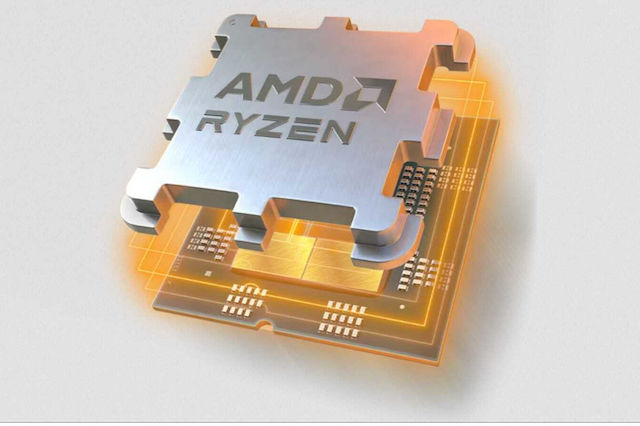


Be the first to leave a comment!